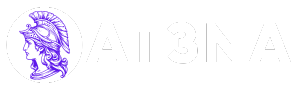With the advancement of technology, radio listening apps have become one of the most popular and accessible ways to consume music, news, sports and entertainment.
Not only have they transformed the way we listen to radio, but they've also expanded the content possibilities at our fingertips.
Previously, we needed traditional devices like AM or FM radios to access local or global stations.
Now, with these apps, we can tune into radio stations from around the world directly on our cell phones or tablets, anytime, anywhere.
This innovation has enabled greater diversity of content, making it possible to fully personalize the listening experience.
These apps aren't limited to streaming music or news; they offer a richer, more dynamic experience.
Through various features, such as creating custom stations, on-demand playlists, and podcasts.
Radio listening apps cater to a wide variety of tastes, from those seeking music programming to those who prefer to stay up-to-date with the latest news and sporting events.
Many of these apps are free and have additional paid features that enhance the user experience, such as removing ads and accessing exclusive content.
Throughout this article, we'll explore the main radio apps available, their features, and how to install them on Android and iOS devices.
Main Applications for Listening to the Radio
iHeartRadio: The Complete Audio Experience
iHeartRadio is one of the most popular radio apps on the market.
Offers free access to thousands of live radio stations, podcasts, and personalized playlists.
Available on various platforms such as smartphones, smart TVs and streaming devices, iHeartRadio allows users to discover music, listen to news, follow sports, and be entertained with radio programs of various genres.
The interface of iHeartRadio It is intuitive, making it easy to navigate and allowing listeners to easily switch between their favorite stations.
The app also offers interesting features, such as real-time lyrics viewing, which enriches the listening experience.
In addition to the free version, iHeartRadio offers a subscription service called iHeartRadio Plus, which removes ads and offers additional features such as offline access to music and playlists.
The app also allows users to create custom radio stations based on their favorite artists or songs.
For those who enjoy exclusive content, iHeartRadio offers live event streams, artist interviews, and news from the world of music and entertainment.
The combination of a robust free version and subscription options makes iHeartRadio be an excellent choice for those seeking a personalized and diverse listening experience.
📲 How to install iHeartRadio
For Android:
- Open the Google Play Store.
- In the search bar, type “iHeartRadio.”
- Select the official iHeartMedia Inc. app from the results.
- Tap “Install” and wait for the installation to complete.
- After installation, open the app and, if you wish, log in or create an account to personalize your experience.
For iOS (iPhone/iPad):
- Open the App Store on your device.
- In the search bar, type “iHeartRadio.”
- Select the official iHeartMedia Inc. app from the results.
- Tap “Get” and, if prompted, authenticate the download with your password or Face/Touch ID.
- After installation, open the app and, if you wish, log in or create an account to personalize your experience.
myTuner Radio: Global and Diversified Access
Another notable application is myTuner Radio, offering a wide range of live radio stations from over 200 countries and territories.
With over 50,000 stations and 1 million podcasts, myTuner Radio It is an excellent option for those looking for a variety of content.
The app includes AM, FM, HD, LP, DAB, and even online stations, allowing for a rich and diverse listening experience.
Besides, myTuner Radio It offers features like alarms and sleep timers, allowing you to wake up to your favorite station and have a more practical and convenient experience.
The app's interface is modern and easy to use, making navigation between stations and podcasts very intuitive.
myTuner Radio It is available in free and paid versions.
The free version includes ads, while the paid version removes them and offers additional features, such as the ability to listen to content in the background while using other apps.
The app also lets you add stations and podcasts to your favorites, making it easier to access the content you love.
With the option to search by country, city or gender, myTuner Radio offers a fully personalized experience.
📲 How to install myTuner Radio
For Android:
- Open the Google Play Store.
- In the search bar, type “myTuner Radio.”
- Select the official AppGeneration app.
- Tap “Install” and wait for the installation to complete.
- After installation, open the app and, if you wish, log in or create an account to personalize your experience.
For iOS (iPhone/iPad):
- Open the App Store on your device.
- In the search bar, type “myTuner Radio.”
- Select the official AppGeneration app.
- Tap “Get” and, if prompted, authenticate the download with your password or Face/Touch ID.
- After installation, open the app and, if you wish, log in or create an account to personalize your experience.
TuneIn Radio: The Largest Live Radio Platform
TuneIn Radio It is one of the most recognized radio platforms in the world.
With access to over 100,000 live radio stations, plus 5.7 million podcasts, TuneIn It is an excellent option for those who want to listen to quality news, sports, music and entertainment.
The app is completely free, but also offers a subscription version called TuneIn Premium, which removes ads and offers access to exclusive content like live sports and audiobooks.
Besides, TuneIn It is compatible with more than 200 connected devices, including smartphones, smart TVs, Amazon Echo and Google Home, making it highly accessible and versatile.
TuneIn Radio It also stands out for its customization features.
The app allows users to create their own personalized radio stations, share their discoveries with friends, and follow shows and listeners, creating a digital audio community.
For those looking for something beyond music, TuneIn It also offers podcasts and on-demand programs, making it a diverse and comprehensive platform.
The app is ideal for those looking for an ad-free platform with exclusive content, and is highly integrated across a variety of devices.
📲 How to install TuneIn Radio
For Android:
- Open the Google Play Store.
- In the search bar, type “TuneIn Radio.”
- Select the official TuneIn Inc. app from the results.
- Tap “Install” and wait for the installation to complete.
- After installation, open the app and, if you wish, log in or create an account to personalize your experience.
For iOS (iPhone/iPad):
- Open the App Store on your device.
- In the search bar, type “TuneIn Radio.”
- Select the official TuneIn Inc. app from the results.
- Tap “Get” and, if prompted, authenticate the download with your password or Face/Touch ID.
- After installation, open the app and, if you wish, log in or create an account to personalize your experience.
Benefits of Radio Listening Apps
1. Access to Global Content
One of the biggest advantages of radio apps is access to content from all over the world. With these apps, you can listen to radio stations from anywhere in the world instantly.
This includes music, news, and sports, and the diversity of options available in different languages and musical styles is enormous.
These apps offer a truly borderless platform, allowing you to connect with cultures, genres, and sounds from anywhere on the planet.
2. Personalization of the Experience
These applications allow for complete customization of the listening experience.
Creating custom radio stations based on your favorite songs or artists is just one of the many possibilities.
Most radio apps also allow you to save your favorite stations, listen to content offline, and even interact with other listeners in real time, creating a social network around music and audio content.
3. Extra Features
In addition to simply listening to the radio, many of these apps offer additional features, such as alarms, sleep timers, and integration with other devices.
These features make listening to the radio even more convenient and fun.
With custom alarms, you can wake up to your favorite station, and with sleep timers, you can schedule the app to automatically shut off.
Some platforms also allow you to interact with friends and share station and podcast recommendations.
Conclusion
In an increasingly connected world, radio listening apps play a fundamental role in the way we consume audio content.
They offer a practical, personalized, and diverse experience, accessible anytime, anywhere.
With options ranging from traditional radio stations to podcasts and on-demand shows, these apps have something for everyone.
Whether you're looking to relax with music, stay up-to-date with the news, or watch live sports, these apps offer a convenient and personalized solution.
Plus, with features like alarms and timers, they continue to evolve, ensuring an even more comprehensive experience for users.
If you haven't tried it yet, it's time to download one of these apps and explore the world of digital radio.