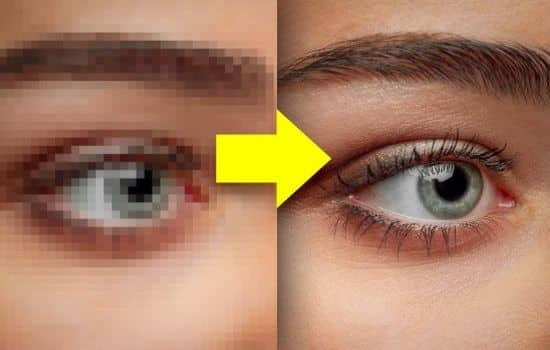You know that photo of an unforgettable moment that, upon revisiting it, you realize is blurry, dark, or low-resolution? Or that old family photo, so lovingly stored, but faded and blurred over time? The feeling is frustrating, almost as if a piece of a memory is slipping away. In a world where every click counts, having a poor-quality photo is something no one wants. Fortunately, the solution is right in your pocket.
Image editing technology has evolved impressively, and today apps to improve the quality of your photos They're capable of true miracles with just a few taps. Using everything from artificial intelligence to restore lost details to professional-grade tools, these apps transform ordinary images into works of art. As a tech journalist, I've tested the most powerful options on the market to create this definitive guide, which will help you rescue your memories and take your future photos to the next level.
Enhance vs. Edit: What's the Difference and What Do You Need?
Before we dive into apps, it's important to understand the difference between two concepts:
- Enhance: Generally refers to the use of Artificial Intelligence (AI) to correct technical flaws in the photo. This includes removing blur, increasing the resolution (number of pixels), reducing noise (grain), and even colorizing black and white photos. It's a more automatic process, focused on the restoration.
- Edit: It refers to the creative and manual control on the image. Here you adjust elements such as brightness, contrast, colors, shadows, and saturation to give the photo a specific style or "mood." It's a more artistic process, focused on the aesthetics.
This guide will introduce you to the best apps for both purposes.
The Best Apps to Improve Photo Quality in 2025
We've selected apps that are benchmarks in their categories, combining power, ease of use, and impressive results.
Category 1: Restoration with Artificial Intelligence
For those photos you thought were beyond saving.
Remini: The AI Photo Rescue
Remini has become a phenomenon for one reason: its ability to take a blurry, old, or low-quality photo and make it sharp and detailed is impressive. It specializes in reconstructing faces, making it the perfect tool for restoring those family photos you've scanned or received in low resolution.
Remini spreads:
- Focus Recovery: Its main function is to transform blurry faces into sharp portraits.
- Upscale: Improves the overall quality of the image, making it larger and more detailed.
- Colorization: Apply realistic colors to old black and white photos with a single tap.
- Easy to Use: The process is almost entirely automatic, ideal for those who don't want to delve into complex edits.
⬇️ Download Remini:
Category 2: Professional Level Editing
For those seeking total control and magazine-worthy results.
Adobe Lightroom Mobile: The Industry Standard in Your Pocket
Lightroom is the editing tool of choice for professional photographers around the world, and its mobile version is incredibly powerful. It offers granular control over every aspect of light and color in your photo, allowing for fine-tuning that makes all the difference.
Lightroom's strengths:
- Precise Control: Adjust exposure, contrast, highlights, shadows, whites and blacks independently.
- Color Edition (HSL): Change the hue, saturation, and luminance of each color in your photo individually.
- Presets: Create or download presets to apply a consistent style to all your photos with one click.
- RAW Editing: For those who photograph in RAW format, the app allows you to extract the maximum information and quality from the image.
⬇️ Download Adobe Lightroom Mobile:
Snapseed: The Power of Google, Free and Complete
Developed by Google, Snapseed is one of the most complete photo editors and, best of all, totally freeIt manages to be simple for beginners, with one-touch filters and adjustments, but it also hides advanced tools for the more demanding, such as selective editing and the adjustment brush.
Snapseed Differentials:
- Selective Tool: Tap a spot on the photo and adjust the brightness, contrast, and saturation of just that area.
- Brush: Paint the effects (exposure, temperature, saturation) exactly where you want.
- Expand Image: Use AI to intelligently expand your photo's background.
- Intuitive Interface: Adjustments are made by sliding your finger across the screen, in a very practical way.
⬇️ Download Snapseed:
Golden Tip: The Secret to Good Editing
The best advice any photographer can give is: less is moreThe temptation to push all the sliders (saturation, sharpness, contrast) to the maximum is great, but this usually results in an artificial photo.
Start with subtle adjustments. Increase the contrast a little, restore some of the shadows, add a touch of vibrancy to the colors. A good edit is one that improves the photo without people noticing that it's been heavily edited.
- The most economical cars in the world
- The Best Apps to Measure Your Stress Level
- Games to Be the King of the Party
Conclusion: Incredible Photos at the Touch of a Button
The era of needing a powerful computer and expensive software to take high-quality photos is over. Whether it's rescuing a precious memory with Remini's AI, or adding a professional artistic touch with Lightroom and Snapseed, apps to improve the quality of your photos have put the power of publishing in the hands of everyone.
They're proof that every photo has potential. All you need is the right tool and a little curiosity to explore. Now, it's your turn to open your gallery and start transforming.
Which photo of yourself are you most excited to rescue or transform?